In one of our earlier blog we took a closer look of the User
Productivity enhancements in NAV 2013. This time we now take a look into the advantages
that a developer has with the latest release of NAV
Keys Functionality:
This
functionality will enable us to view the Keys that are available in a
particular table. Events where we use SETCURRENTKEY() function the user can just
hit the F5 button in the C/AL editor to open the C/AL Symbol.
In earlier versions we had no such functionality. During that
time when a user needs to set the Key, he has to manually look for the
corresponding table in the table designer, search and then set it.
With the latest version we now can easily get all the keys
from the C/AL Symbol. This will surely make the developer feel more comfortable
and in coding fast.
Page Preview:
This is one of the most
important functionality that I personally feel has been introduced with the new
version. After designing the page, users will now
have the option of previewing the page in the development Environment itself.
In versions before this users have to design the screen, save and
then run to view the page in RTC, so there is no way the user can view a page
during design mode itself. With the latest version users have the advantage of
getting a view of how the screen will appear during design state itself.
XmlPort is Runnable in development Environment:
This is a another new feature that has been introducted
with the latest version that I believe is going to save precious time. While
Running an XML Port this feature will ask the user with an Option to Import or
Export.
In earlier versions, we need to use separate objects to
write codes to perform export/import. With this version the functionality is inbuilt
and is cool to work with


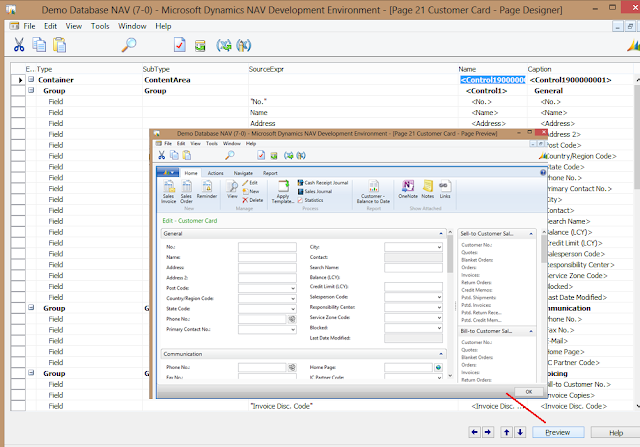
No comments:
Post a Comment